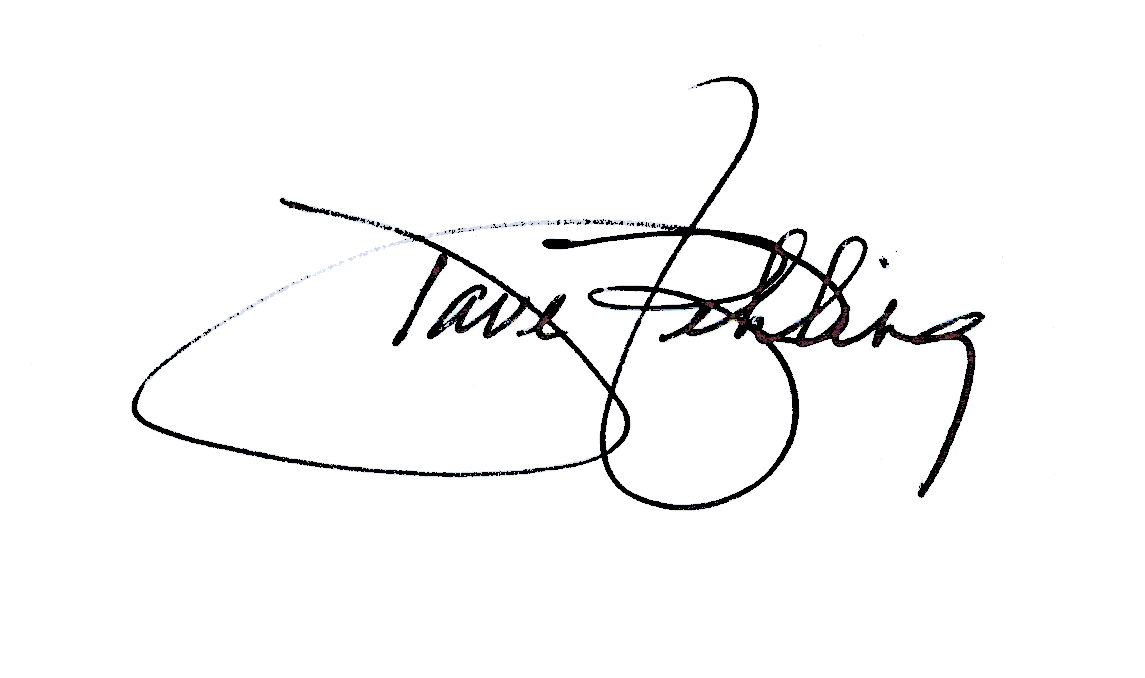|
|
|
|
|
|
|
|
|
|
|
|
|
|
|
|
|
|
|
|
|
||
Exploring Computer Science Syllabus
TurnItIn Class ID: 19446085 Enrollment Key: see Mr. Behling
06 June 2019 — Exploring Computer Science Final
29-31 May 2019 — Scratch Story Presentations
Presentations of "Your Scratch Story", be prepared to explain how your code works and
be open to ways that may make your code more efficient.
22-24 May 2019 — Scratch Story
You will now be using all you have learned in Scratch so far to creat 4-scene story.
This story can be an original or based on a know/fairy tale/event/etc. Below is the
PowerPoint that was shown to introduce the project. You will have classtime today and
Friday to complete the project. On Wednesday May 29th you will need to
be prepared to present your story to the class.
RUBRIC
16-20 May 2019 — Scratch Modifications
10-14 May 2019 — Even More Scratch Exercises
Create an algorithm for each of the five (5) activities listed on the linked
Activity Sheet, treat each
activity as a separate subroutine/program–this will be turned in at the end of the period.
Once you have your algorithm created you can go ahead and create a program in Scratch. You
can include as many or as few on each stage that you create, but they all need to be included in
your program.
08 May 2019 — More Scratch Exercises
Create an algorithm for each of the five (5) activities listed on the linked
Activity Sheet, treat each
activity as a separate subroutine/program–this will be turned in at the end of the period.
Once you have your algorithm created you can go ahead and create a program in Scratch. You
can include as many or as few on each stage that you create, but they all need to be included in
your program.
06 May 2019 — Scratch Exercises
Create a Scratch program to complete the five (5) activities listed on the linked
Activity Sheet. You can
include as many or as few on each stage that you create, but they all need to be included.
Creativity is the name of the game!
To help you get started I have included a link on how to animate a sprite to the music.
02 May 2019 — Space Travel — User Defined Blocks
Modify/remix a program to use user defined blocks to represent more detailed task commands.
Look at the inside of
Space Travel Sample Solution and see how User Defined Blocks are created and then called in a
program.
Suppose you want a flying saucer to travel in a different order, maybe not returning to Earth each
time, or returning to another planet. How would you go about modifying (remix) an existing program?
Can you use "abstraction" to simplify the process?
Remix a program (or create one from scratch) to use user created blocks that will move a sprite to
various locations on the screen. Use different events (key clicks/mouse clicks) to indicate where
you want the sprite to go and or change the speed of the sprite.
30 April 2019 — Investigating Games
Follow the link to
Template (Google Doc). DO NOT USE INTERNET EXPLORER! Once the document opens on your computer,
click on File and select Make a Copy... and then you will be able to follow the links to the Scratch games
and answer the questions and then make the modifications to your own remix of the program. When you finish
upload your version of this document to TurnItIn. This is due at the end of the period.
24-26 April 2019 — Rock Paper Scissors
Assignment: Create your version of Rock Paper Scissors
18-22 April 2019 — I Robot
Sit back and enjoy the movie but answer the following questions as you watch. Be sure to
answer all parts of the questions.
16 April 2019 — Magic Eightball Gallery Walk and Computer Science Abstraction leading to Rock Paper Sciessors
Working in small groups share your version of the Magic Eightball, look inside and see
what was the same and what was different.
YouTube video Abstraction -Introduction.
YouTube video What's an Algorithm - TedED
Computer Simulation of Rock, Paper, Sciessors Game by
The Department of Computing Science and Maths at the University of Stirling.
Observe the computer learning by picking a strategy and sticking to it for a while. Here are a few things to try:
Exit Ticket:Your algorithm for Rock, Paper, Scissors.
10-12 April 2019 — Magic Eightball Project
The magic eightball is a popular toy invented in the 1950s. The user asks a yes or no
question, shaking the eightball and turning it over to reveal the “magic” prediction.
The magic eightball is filled with a fluid and the predictions are inscribed on a 20
sided object that floats in the fluid. When the ball is turned over the object floats to
the window showing one of the inscribed sides.
Additional information can be found at Wikipedia Magic 8-Ball
Directions: Design and program a simpulation 8-Ball. The like above shows the original
20 predictions. You may want to modify these or add your own predictions, but you must have
a minimum of 20 predictions.
Magic 8-Ball Play
• The 8-Ball costume must be visible before beginning
• The play will ask a question of the Magic 8-Ball
• When the player clicks the green flag or a "shake" button, the costume should change
to the side of the eightball and a random prediction should appear
• Optional The Magic 8-Ball should shake/vibrate when the "shake" button is clicked
• Optional Animate the prediction with a special effect as it appears
• Optional Add a sound effect
08 April 2019 — Conditional Statements
Create a program that uses multiple conditional statements such as a game where a pair of
dice is rolled and the "costume" to changed to reflect the number generated by a random
number (between 1 and 6). Keep track of the number of times that each number comes up as
an enhancement of your program.
04 April 2019 — Return to Scratch
With an elbow partner, create a program/game where the user/player earns points for
making good choices and loses points for making bad choices. A simple example of this
is:
variable example.sb - Karelin Dominguez. With your partner come up with your own version
of a program/game that adds to and deducts from a variable that you create.
Chris Pautler of Goddard Middle School posted the following on ScratchEd:
Some of these links may have expired or may not work here at FHS, but most of the links that were tested
(off campus) worked.
I find that different students want to know how to do different things with their programming. I found myself either
teaching information to large groups that was not helpful to many of them, or teaching the same thing over and over to
individuals. So, I basically made these lessons so they can watch them on their own. I made them with Loom
and put them on YouTube. Here's a bunch of links to them. Hope you find them helpful!
You Tube Videos
Keyboard Inputs
The importance of the WAIT Block
Broadcast Blocks
Sprite Rotation/Changing Directions
Initializing Sprites
Ask and wait block
Make a Quiz using Ask and Wait Block
Make a Quiz with buttons
Sensing/Touching a color or sprite
Using a Variable to keep Score
Using Random Numbers
Making your own block(more blocks)
Loom Videos-Good if YouTube is blocked at your school
Keyboard Inputs
Importance of the Wait Block
Broadcast Blocks
Sprite Rotation/Changing Directions
Initializing Sprites
?Ask and wait block
Make a Quiz using Ask and Wait Block
Make a Quiz with buttons
Sensing/Touching a color or sprite
Using a Variable to keep Score
Using Random Numbers
Making your own block(more blocks)
02 April 2019 — Graph Paper Programming
Before break the class participated in a three part activity that went through the design,
writing, and execution of a program. There was difficulting in completing the final step, so
today's activity will be to decrypt the code that you wrote to recreate the pixel image.
18–29 March 2019 — Spring Intersession Break
15 March 2019 — Graph Paper Programming
Today's activity is a three part process to trace through the design, writing and execution of
a program. Each part will be timed and if you are unable to complete your part, your grade
will be the one that will be affected.
Step 1: Design a pixel image using the provided 1/2-inch grid paper — it must be at least a
15-by-15 grid and incorporate two colors.
Step 2: Write the code necessary for another person to encode a pixel image.
Step 3: Decrypt the code to recreate the pixel image.
13 March 201 — Graph Paper Programming
The goal today is to build critical thinking skills by introducing some of the fundamental
programming concepts that are used in computer programming. The objectives of the lesson
include: Students will be able to reframe a sequence of steps as an encoded rogram and to
explain some of the constraints of translating problems from human language to machine language.
PowerPoint:
Graph Paper Programming
11 March 2019 — My Robotic Friends
Using a predefined vocabulary (limited) write the steps necessary for a robotic arm to build the various
stacks of "cups".
07 March 2019 — Rapid Research–Robots in the Classroom
Follow the link to
Template (Google Doc). Once the document opens on your computer, click on File and select Make a Copy... and then you will
be able to follow the links to the articles and write your one-pager on the topic. All italic text should be
deleted after your complete your document and then upload it to TurnItIn. This is due at the end of the period.
05-07 March 2019 — Sphero/Ollie H-O-R-S-E
Working with your assigned group, go over the playground game of H-O-R-S-E, discuss the rules.
Come up with rules for a similar game where you will program the Sphero/Ollie so that it must
start at a given spot and come to rest at another spot.
25 February–01 March 2019 — SpheroEdu Activities
With your team create a program that will match the following motion graphs:
Sphero Motion Graphs.
21 February 2019 — SpheroEdu Activities
Log on to edu.sphero.com and complete DRAW 1 and DRAW 3 using your assigned device
and robot. Some of the activities are fairly simple, but others will take a little more thinking.
19 February 2019 — Introduction to the Sphero and Ollie Robots
An account was created for you at edu.sphero.com where your username is the same as school log on and the
password is the last 4-digits of the phone number on file. We will take the period to explore the
website and assign a robot and divice to you.
12-14 February 2019 — Tic-Tac-Toe Challenge
Review last weeks lesson by reading
Robot Competitors Meet on a Soccer Field of Dreams.
With a partner, write an algorithm to play Tic-Tac-Toe where each team will challenge another team
to test drive their algorithm.
07 February 2019 — Game Sequence using if-then and Boolean Operators
Introduce RobboCup
real life robotic competition and write an
algorithm/instructions for tic-tac-toe and look at a Scratch Tic-Tac-Toe program.
01 February 2019 — Are We Like Robots
Discuss how the human body moves to get an idea of what has to be thought about when
making a robot move.
Assignment:
Understanding Human Movement
There are limits what robots can do because robots are limited by their bodies. It can
be difficult to create a robotic had that can grasp small or delicate items—it
would require many motors (simulating all the muscles in the hand) and many sensors to
detect the item (simulating the neurons in the hand).
Activity: Tie a Shoe Like a Robot.
30 January 2019 — Introduction to Robotics
Robotics provides a physical application of the programming and problem-solving skills acquired
in previous units. Discussing the features of robots provides an opportunity to emphasize how
computing has far-reaching effects on society and has led to significant innovation.
Assignment: What is a Robot?
28 January 2019 — Data Visualization
The data rich world we live in also introduces many complex questions related to public policy, law, ethics and
societal impact. In many ways this unit acts as a unit on current events. It is highly likely that there will
be something related to big data, privacy and security going on in the news at any point in time. The major
goal of the unit is for students to develop a well-rounded and balanced view about data in the world around
them and both the positive and negative effects of it.
Activity:
Big Data Sleuth Card.
17-24 January 2019 — Data Analysis
You have selected a topic with your group and have come up with some initial questions. You will now have
access to some data sets as well as some additional possible questions. You may wish to change the questions
that you had to better tell your story based on the data that has been provided. You are able to supplement
the provided data with any additional data, as long as the data is not created to tell your story.
Resourses:
It is up to your group how to put together your presentation, so you need to manage your time.
15 January 2019 — Trends and Assumptions
Access to large data sets provides opportunities for in depth analysis, but in order
to do this the data must be processed. In this project you will explore the challenges
and pitfalls of putting together and managing a large set of data. Many choices can
be made with no clear right or wrong answers. The goal is develop a large set of data
to use, formulate questions about the data, and answer them using an analysis tool.
Decide which topic and what possible research questions your group will present. Check
out the topics:
1. School Safety and Bullying
2. Teen Exercise and Health
3. Teens, Social Media, and Online Behavior
4. Teens, Video Games, and Civic Engagement
You can find some information to begin with on the Sample Final Project Topics. Some of the links
may not work or may be blocked by the LUHSD web filters. You can look at any other related
information/trends.
11 January 2019 — Trends and Data Visualization
What's a Trend? When you post information to a social network, watch a video online,
or simply search for information on a search engine, some of that data is collected, and
you reveal what topics are currently on your mind. When a topic is quickly growing in
popularity, it is often said to be trending, but there are many different trends or patterns
we might find in this data, including historical trends. These patterns might help us to
identify, understand, and predict how our world is changing.
You will be using Google Trends, which is a tool that allows you to visualize data about
search history across different times and locations. You will be looking for interesting
patterns, trends, or relationships between multiple trends and tru to tell the story that
pattern is showing.
Understand what is being represented: Take a moment to actually understand what the Google Trends
data is showing. You can find answers on the
Google Trends Help Page.
Your assignment is to explore Google Trends and eventually settle on a single topic that you find
particularly interesting. Download and complete the linked
Google Trends document. You will need to use FireFox or Chrome as Internet Explorer does not
allow you to save. Submit your completed document to TurnItIn by the end of the period.
07–09 Janaury 2019 — Big Data
Data–facts and statistics collected together for reference or analysis.
Big Data–extremely large data sets that may be analyzed computationally to reveal
patterns, trends, and associations, especially relating to human behavior and interactions.
Data Breach–security incident in which information is accessed without authorization.
Business Insider posted online the
The 21 scariest data breaches of 2018. Your assignment is to further research one of the
listed breaches and document additional information about the breach using the
Google doc template. Save a copy to modify and upload your final research to TurnItIn.
21 December 2018 through 06 January 2019 — Winter Intersession Break
19 December 2018 — Complete a Summer Story
With the provided handout, load summer.sb
and remix the project to complete the activity.
11-17 December 2018 — Create Your Own Adventure
Today's activity is think of an adventure that has three (3) levels. Levels 1 and 2 should each
have two (2) choices. Each choice should lead to a unique scene (or part of the story).
On paper, draw a story board for each level with details about backdrop, sprites (decide if
hidden or visible), sprite actions, and events. Events may be clicking on a sprite or pressing
a specific key on the keyboard.
Build your adventure. Make sure to test your adventure as you go. Only go to the next level once
the current level is working to your specifications.
For EXTRA FUN: Add sounds/motions to your sprites, Add a title at the beginning, add an extra
end scene.
Make sure that you compare your adventure to the
Your Own Adventure Rubric.
07 December 2018 — Hour of Code (be sure to share your Scratch Map Route Activity)
Today's activity is a set of 20 self-guided puzzles that teach the basics of computer science for
users with no prior experience. In each puzzle, you write a program that gets a character through
a maze. The activity uses Blockly, a visual programming language that has blocks you drag and
drop to write programs. The characters in one of the activities is from
Star Wars
Choose either Blocks or JavaScript (you can switch between if you want at any time).
To get credit for today's activity you need to print out the completion certificate with your
name printed in it:
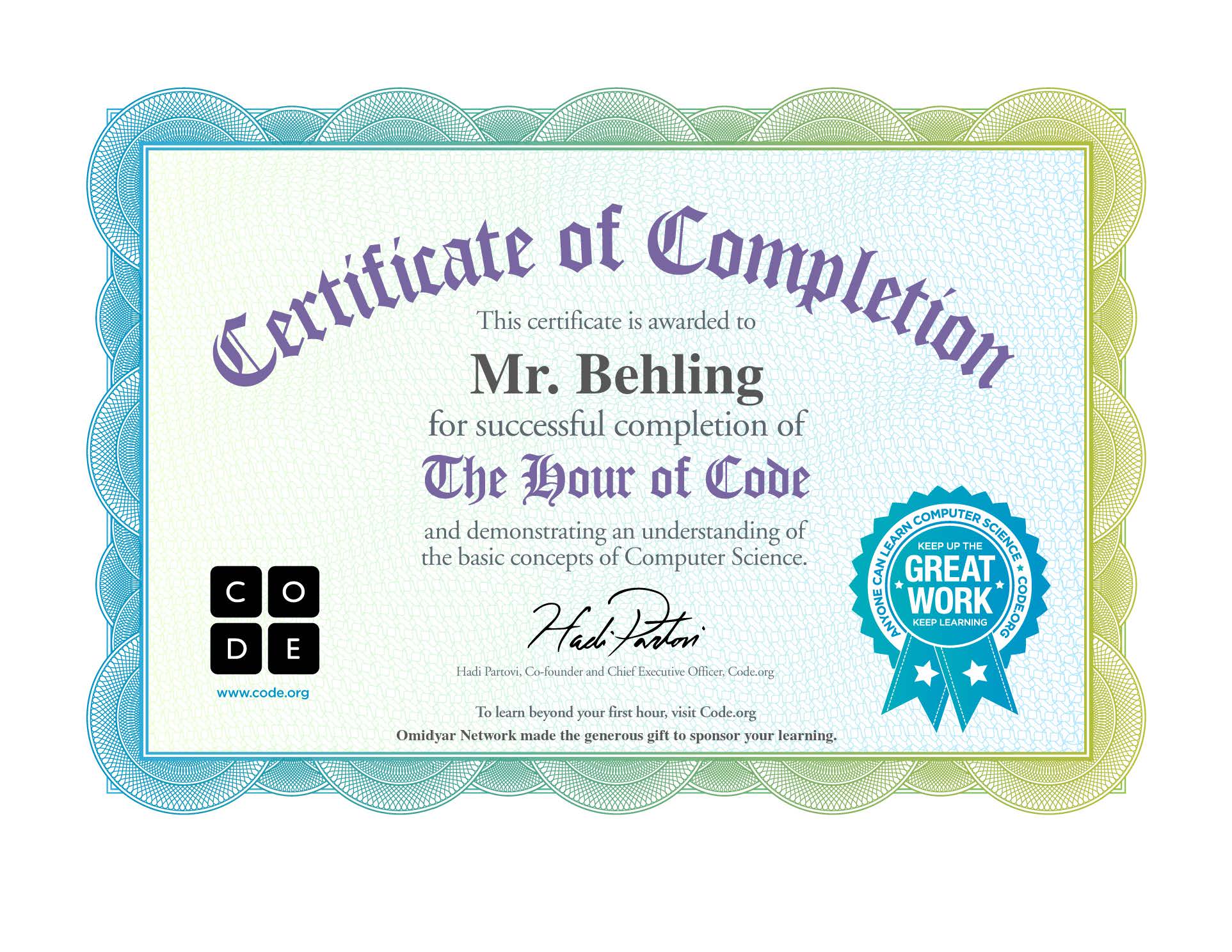
05 December 2018 — Moving Project
There are three ways to move sprites in Scratch. Try the file moving.sband answer the following:
Map Route Activity Directions:
Now that you have analyzed movement in Scratch, let’s try something more
intricate. You are going to design a Scratch program to command a sprite to
get from point A on a map to point B and back to point A using only streets.
Using Google Maps (or Mapquest or Yahoo maps), find a fun location and
destination– maybe your neighborhood, school block, or fun place. You
probably don’t want to make your destination too far away as the street map
will be really small and more difficult to navigate.
Once you have your map on the screen, using screen capture software (like
snipit), save the map area as a jpg. Now going to
Scratch, upload your map image as a new background. You may want to
mark your start location and destinations with colored dots in the Scratch
editor.
03 December 2018 — Knock Knock Joke
Join the class by following this link.
Directions: Design and code a Knock-Knock joke. There are samples online if you need help
starting out. Your entire joke animation should play when the green flag is clicked. Your program
should use "say __ for __ secs" blocks to control the statements and responses bu the sprites.
Your animation should contain an interesting background, your sprites should move about, and there
should be sound.
Check the attached Knock Knock Joke Rubric
to make sure your project meets all of the expectations.
29 November 2018 — Animate A Name
Using Scratch animate your name. Please follow the link to the
Scratch Tutorial
and click on "Tips" and select the Animate A Name tutorial.
Check the attached Name Sample Rubric to make sure your project meets all of
the expectations.
27 November 2018 — Introduction to Programming
The class will be using Scratch to explore computer programming. Please follow the link to the
Scratch Tutorial
and explore the interface.
09–26 November 2018 — Final Website Project
The completed website must be in the file structure shown in class and
submited via e-mail to behlingd@luhsd.net in a compressed file that is renamed
7_LastnameFirstname.zip.
The project will be self-graded using the attached
rubric, the rubric will be turned-in as an indicator that the project has been completed and
e-mailed to Mr. Behling.
07 November 2018 — Substitute Worksheet -- due at the end of class
05 November 2018 — HTML Tables and HTML Lists
Complete the
w3schools HTML Tables Tutorial and
w3schools HTML Lists Tutorial. Once completed, modify your website to include a table and a list
complete with CSS styles in the <head> section.
01 November 2018 — Website Storyboard
Create a storyboard for a multi-page website and begin to design css styling elements to
separate style from structure. Storyboard should contain a minimu of four (4) linked pages.
26-30 October 2018 — HTML CSS
CSS stands for Cascading Style Sheets. CSS describes how HTML elements are to be displayed on screen,
paper, or in media. CSS saves a lot of work. It can control the layout of multiple web pages all
at once. CSS can be added to HTML elements in three (3) ways:
The most common way to add CSS, is the keep the styles in seperate CSS files. However,
we will follow w3schools example and use inline and internal styling, because it is easier for you to
try yourself.
Assignment: Complete the Styling HTML with CSS Tutorials
online and then create a web page that incorporates CSS elements inline and/or internally.
Upload your .htm file to TurnItIn as HTML #3.
22-24 October 2018 — HTML Basics
With HTML you can create your Website.
The tutorial at w3schools.com teaches you everything about HTML.
HTML is easy to learn – You will enjoy it.
Assignment: There are three parts:
Work through the HTML5 Tutorial through HTML Colors. As you complete the tutorial, in your own words answer the questions and/or write what each tag will do and indicate if it is a start tag or an end tag. After you have completed the tutorial activity, using Notepad, create an .htm file that includes as many of the tags that you have learned about, ensure that it works, and then submit it to TurnItIn.com as the HTML #2 assignment.
18 October 2018 — Website Design
Introduction to the use of basic HTML.
Assignment: Create a storyboard and then create a basic website. Finished .htm file
will be uploaded to TurnItIn.
16 October 2018 — Social Responsibility and the Web
Explain/understand basic security issues on the Internet. Identify web applications that
influence society and education. Identify appropriate and/or inappropriate use of social
media.
Video:
Frontline Growing Up Online
Assignment: Create a storyboard
01 October–12 October 2018 — Fall Intersession Break
28 September 2018 Minimal Spanning Trees
Our society is linked by many networks: telephone networks, ultility supply networks,
computer networks, and road networks. For a particular network there is usually some
choice about where the roads, cables, or radio links can be place. We need to find
ways of efficiently linking objects in a network.
Handout: Map of Muddy City
26 September 2018 Binary Numbers
Computers today use the binary system to represent information. It is called binary
because only two different digits are used. It is also known as base two (humans
normally use base 10). Each zero or one is called a bit (binary digit). A bit is
usually represented in a computer’s main memory by a transistor that is switched
on or off, or a capacitor that is charged or discharged.
Computers store drawings, photographs and other pictures using only numbers.
The following activity demonstrates how they can do this.
Activity: Color by Number
24 September 2018 Problem Solving and Introduction to Binary Numbers
With your assigned group complete the following:
Handshake and Fencepost Activity.
Using your plan, show your work and your solution—make sure all members of your group
have participated and are represented in your solution.
Students will transition away from problem solving and begin to focus on representing numeric values
using the binary number system. A number system is infinite, and also has rules for counting–or
how to get from one value to the next.
Activity: Binary Practice – Activity
Template: Flippy Do
20 September 2018 Problem Solving
With your assigned group complete the following: Handshake and Fencepost Activity. Using your plan, show your work and your solution—make sure all members of your group have participated and are represented in your solution.
18 September 2018 Introduction to Problem Solving
In order for students to become “computational thinkers” they need experience solving
a wide range of problems and the opportunity to experiment with a variety of solution
strategies. This unit begins with an introduction to the problem-solving process. Students
are asked to solve new problems by planning a strategy, designing and producing solutions,
and then reflecting on their solutions and strategies.
The good and the not so good sides of data collection.
Netflix Cancels Recommendation Contest After Privacy Lawsuit.
14 September 2018 Computer Intelligence
The question "What is intelligence?" is addressed through discussion of the difference between humans and
computers. Go to Cleverbot ask the following questions:
Click on the command button "thoughts so far" and compare the responses you got to those that your neighbor got. Did the Cleverbot respond the same to you as to them?
06–12 September 2018 Culturally Situated Design Tools
In this lesson, students learn how computers can be used as a tool for visualizing data, modeling and
design, and art in the context of culturally situated design tools. Connections between the design of
the tools and mathematics will be explored.
Working as a collaborative group, students will research the background associated with one of the following
design tools, complete the tutorial, and then create a design. Once the designs have been created each
group will prepare and present their findings based on their research. Presentations will be graded
using the attached rubric.
30 August & 04 September 2018 — Hidden Figures
The past couple of days the class has been doing collaborative work, discussing innovations and generally
looking at technology as a whole. Today and Tuesday, the class will watch the video "Hidden Figures".
Assignment: Reflect on the following issues portrayed in the movie—How collaborative work helped put
man on the moon and about the gender/racial equity of the time. Complete the handout and turn it in to substitute
on Tuesday before you leave.
28 August 2018 — Collecting Data and Following Directions
Assignment: Over the next several days, take note of when you "generate data". Linked is a
Data Journal (which was also passed out in class) to
use as you collect your data.
Computers follow directions literally, can people write or draw directions complete enough for a computer
to follow?
24 August 2018 — Telling a Story with Data
Students will have access to similar but different data and will need to tell the story based
on the data that they have.
22 August 2018 — How Computers Are Used For Communication
Discuss the use of computers and how they are used for communication and the ultimate impact that this has
had on society.
Activity 1: Communication Methods
Activity 2: Privacy Activity
16-20 August 2018 — Explore the World Wide Web
Explore the World Wide Web with an Internet Scavenger Hunt. Working with a partner you will
search the Internet for various different itemsas identified on the
Scavenger Hunt handout. Follow the directions and upload
your finished document to SeeSaw. Please
make sure your document contains both of your names and is uploaded into the BLUE file folder.
Working with your partner using the Website Evaluation
Rubric, evaluate several of the websites that you found on your scavenger hunt and summarize a your
findings in the Website Evaluation Journal on SeeSaw.
14 August 2018 — Presentations
Each group will present thier presentation to the class.
08-10 August 2018 — Computer Buying Project
Collaborate to create a presentation on which computer will best meet the needs the potential end
user. Students will present the uses for the various computer components and choose the appropriate
components for the end use.
Refer to the Computer Buying Project Rubric
to make sure that you include the necessary components. The final project can be a PowerPoint or
a Skit.
06 August 2018 — Computer and Computing
Journal: How many computers are there in the room? Explain how you arrived at the number that you did.
You will use SewSaw to create your journal:
Collaborative Activity: Create a poster representing 1) All of the computers that can be found in the room and
2) Computers outside the classroom.
Homework: Interview a family member to find out what features that person would like to have if they were buying
a new computer.
02 August 2018 — Course introduction
Exploring Computer Science (ECS) is designed to introduce students to the breadth of the field of computer
science through an exploration of engaging and accessible topics. The goal of ECS is to develop in students
the computational practices of algorithm development, problem solving and rogramming within the context of
problems that are relevant to the lives of today's students.
Within your group decide who is going to be the lead and who will be the recorder. The recorder will need to
log on to a computer and go to the Google Doc that is the
Activitity Guide. Create your aluminum boat and then test it by placing pennies in it.